Attention all digital denizens and internet adventurers, it’s time to raise your virtual drawbridges and fortify your cyber castles! In a world where hackers lurk around every digital corner like mischievous gremlins, it’s more important than ever to safeguard your precious data. So grab your cyber armor, sharpen your digital swords, and get ready to fend off those pesky hackers with our top tips for thwarting their nefarious schemes. Let’s dive into the wild world of cybersecurity and emerge victorious against the forces of digital darkness!
Recognize common cyber threats
Cyber threats are like the hidden monsters lurking in the depths of the internet, waiting to pounce on unsuspecting victims. It’s important to recognize these threats so you can suit up with your digital armor and protect yourself from their evil clutches.
One common cyber threat is phishing, where cyber criminals try to trick you into revealing sensitive information like passwords or credit card details. Watch out for suspicious emails or messages asking for personal information – they’re like the shady strangers offering you candy from a van.
Malware is another sneaky villain that can infect your devices and wreak havoc on your digital life. Be wary of downloading files or clicking on links from unknown sources – it’s like inviting a virus into your home and giving it free rein to ruin everything.
And let’s not forget about ransomware, the cyber criminal’s ultimate weapon of mass destruction. This malicious software can lock you out of your own files until you pay up, like a virtual kidnapper holding your data hostage. Stay alert and back up your files regularly to thwart these digital extortionists.
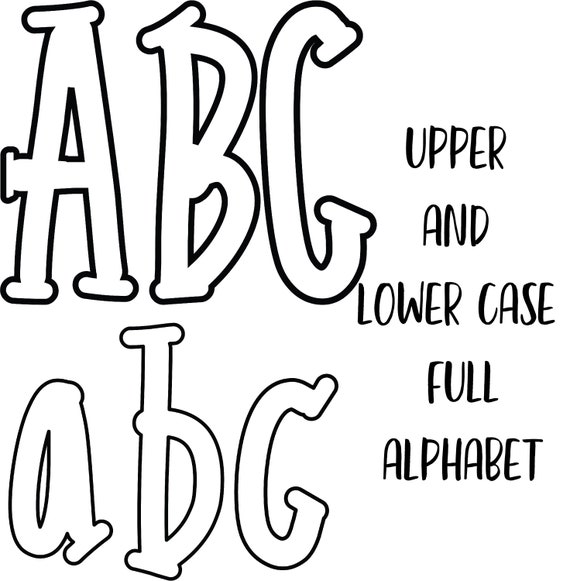
Implement strong password practices
When it comes to creating passwords, **think outside the box**! Avoid using common words or personal information that can easily be guessed. Mix it up by combining upper and lower case letters, numbers, and special characters for an extra layer of security. Remember, a strong password is like a fortress protecting your digital kingdom!
Don’t be lazy when it comes to password security. **Change your passwords regularly** like you change your socks (hopefully more often!). This will help keep hackers on their toes and prevent them from gaining access to your precious accounts. Plus, it’s a great opportunity to flex those creative muscles and come up with new and exciting password combinations!
Do you have trouble remembering all your different passwords? **Consider using a password manager** to keep track of them all. Just make sure to choose a reputable one that encrypts your data and has strong security measures in place. Trust us, your brain will thank you for not having to remember a million different passwords!
Lastly, don’t be tempted to write down your passwords on sticky notes or on the back of your hand. That’s like leaving the keys to your digital fortress under the doormat! Stay one step ahead of cybercriminals by following these strong password practices and keep them guessing (literally)!

Use multi-factor authentication
So you’ve finally decided to level up your security game by using multi-factor authentication, huh? Good for you! That’s like putting an extra lock on your front door, plus a moat filled with alligators just for good measure.
With multi-factor authentication, hackers have to work extra hard to sneak into your accounts. It’s like trying to break into Fort Knox with only a toothpick and a paperclip. They’ll have to get past your password and a second form of verification, like a fingerprint or a one-time code sent to your phone. It’s like having a bouncer at the door of your digital nightclub – no password, no entry!
Think of multi-factor authentication as your own personal bodyguard for your online accounts. It’s like having a secret agent standing guard, ready to kick any sneaky cyber-criminals right in the bytes. So go ahead, activate multi-factor authentication and give those hackers a run for their digital money!
Maintain regular software updates
Hey there tech-savvy friends! Let’s talk about the importance of keeping your software up to date. We know, we know, it can be a pain sometimes, but trust us, it’s worth it in the long run!
Think of software updates like getting regular oil changes for your car. Sure, it’s annoying and time-consuming, but if you neglect it, your car (or in this case, your computer) could break down on you when you need it most. And nobody wants that!
With regular software updates, you’ll not only get the latest features and bug fixes, but you’ll also stay ahead of potential security threats. Hackers are like those pesky mosquitos - they’ll find any little crack in your system to sneak in and cause chaos. But with updated software, you’ll have a metaphorical bug zapper to keep them at bay.
So, next time you see that little notification pop up telling you it’s time to update, don’t ignore it. Pour yourself a cup of coffee, take a deep breath, and let those updates work their magic. Your computer will thank you, and you’ll be one step closer to tech wizard status.

Be cautious of phishing emails
Phishing emails are like a bad game of cat-and-mouse – you never know when you might get caught in the trap! Here are a few tips to outsmart those sneaky scammers:
1. **Check the sender’s email address**. Just because an email looks official, doesn’t mean it is. Make sure the sender’s email address matches the official company’s domain. If it looks fishy, it probably is!
2. **Beware of urgent requests**. Scammers love to prey on your emotions by creating a sense of urgency. If an email is pressuring you to act immediately, take a step back and think before clicking on any links.
3. **Look out for poor grammar and spelling**. Phishing emails are notorious for having spelling mistakes and grammatical errors. If an email looks like it was written by a 5th grader, it’s probably not legitimate.
4. **Don’t click on suspicious links**. If an email is asking you to click on a link to verify your information, proceed with caution. Instead of clicking on the link directly, hover over it to see the actual URL. If it looks suspicious, don’t click!
Secure your home network
So you’ve finally decided to take the plunge and . Good for you! No longer will your neighbors be able to mooch off your Wi-Fi while pretending they don’t know the password. Here are a few tips to make sure your network is as secure as Fort Knox:
- Change your default admin password: Seriously, if your password is still “admin” or “password,” you might as well just hand over your personal information on a silver platter. Be creative and come up with something that even your closest friends couldn’t guess.
- Enable encryption: WEP might as well stand for ”Why Even Bother?” Go for WPA2 encryption to keep unwanted guests out of your network.
- Update your firmware: Just like a fine wine, your router’s firmware gets better with age. Make sure you’re running the latest version to patch any vulnerabilities that hackers could exploit.
- Set up a guest network: If you have nosy visitors who just can’t resist trying to access your network, create a separate guest network for them to use. That way, they can’t snoop around your personal files and photos.
With these tips, you’ll be well on your way to having the most secure home network on the block. Just remember, a little bit of effort now can save you a lot of hassle later on. Happy browsing!
Educate yourself and your team on cybersecurity best practices
So you want to become a cybersecurity expert? Well, it’s time to crack open those textbooks and start learning! But don’t worry, we’re here to make it fun for you and your team. Here are some best practices to get you started:
- Update, update, update: Just like your phone needs the latest software updates, your cybersecurity practices need to be up to date. Stay on top of the latest security patches and software updates to keep your systems secure.
- Phishing scams are not a fun day at the beach: Always be on the lookout for phishing emails and scams. Remember, that Nigerian prince doesn’t really want to give you millions of dollars – sorry to burst your bubble.
- Passwords are like underwear - change them often: It’s time to stop using “password123” for all your accounts. Encourage your team to use strong, unique passwords and change them regularly.
Remember, cybersecurity is no joke. It’s important to stay informed and keep your team educated on the latest best practices. So put on your thinking caps and get ready to become the cybersecurity superheroes you were meant to be!
FAQs
How can I create a strong password that hackers can’t crack?
Think of a password as a secret recipe - mix uppercase and lowercase letters, sprinkle in some numbers and special characters, and voilà, you’ve got yourself a password that even the most determined hacker would struggle to crack. And whatever you do, avoid using “123456” or “password” as your password. Let’s be real, those are about as secure as leaving your front door wide open.
Is it safe to click on links in unsolicited emails?
Would you walk into a dark alleyway because a stranger handed you a flyer promising a pot of gold at the end of it? I didn’t think so. The same logic applies to clicking on links in unsolicited emails - just don’t do it. Those links could lead you straight into a hacker’s den, where they’ll make you regret your poor life choices faster than you can say “I should’ve known better.”
Why should I update my software regularly?
Picture your software like a magical shield that protects your data from the dark forces of the internet. Now, imagine this shield is cracked and rusty because you neglected to update it regularly. Not such a strong defense now, is it? By updating your software, you’re essentially polishing that shield and making it harder for hackers to break through. Plus, you get the bonus of enjoying all those new features and bug fixes. Win-win!
What should I do if I suspect my data has been compromised?
First things first, don’t panic. Take a deep breath and channel your inner Sherlock Holmes. Start by changing all your passwords, monitoring your accounts for any suspicious activity, and contacting your bank or credit card company to alert them of the situation. And if all else fails, you can always don a cape and mask, become a cybercrime-fighting vigilante, and track down the dastardly hacker yourself. Just kidding, please leave it to the professionals.
—
Protect Your Data Before You Regret-a
Congratulations! You have now armed yourself with the knowledge to outsmart those pesky hackers. So go forth, secure your data, and sleep peacefully knowing that your personal information is safe from cyber villains. Remember, the only thing hackers should be hacking into is a crunchy bag of chips. Stay safe out there!






