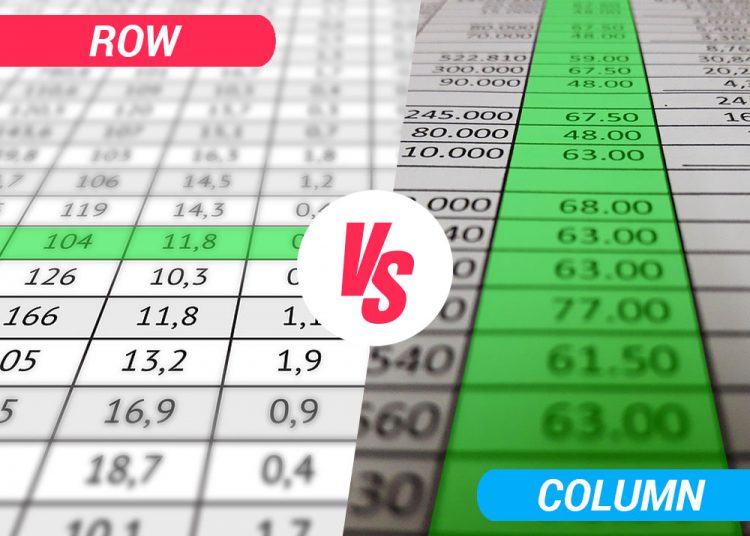You may not always spend a lot of time thinking about the difference between a row and a column, but it matters – especially if you’re dealing with data.
The best way to group statistics and other figures is to use a spreadsheet. But you won’t get very far with this organizational tool if you don’t know your columns from your rows.
This article takes you through the basics of rows and columns and how to use each for organized, efficient, and convenient data collection.
What’s the difference between a row and a column?
In simple terms, row vs column comes down to the direction.
- Rows run left to right along a horizontal line.
- Columns run up and down along a vertical line.
Row vs Column – data collection and categorization
You might be collecting a lot of numerical figures; perhaps you’re making lists of words or phrases.
Whatever form your data comes in, it’s important to categorize it correctly. Using a spreadsheet composed of both rows and columns can help.
Digital tools like Excel and Google can provide an easy spreadsheet template to get you started.
Using rows and columns in an Excel spreadsheet – row and column spaces
Microsoft Excel is one of the most commonly used spreadsheet tools. It’s user-friendly, instinctive, and boasts many solid features that can help you manage your data more efficiently.
Your Excel spreadsheet is comprised of rows and columns. Each unit, or box, is an intersection of these two – positioned in both a row and a column at once. These are known as ‘cells.’
In this way, cells make up rows and columns while the rows and columns themselves make up your overall table.
Rows are listed numerically, so the first row in a table is known as Row 1. Columns, on the other hand, are alphabetical, so the first column is Column A.
You can customize both rows and columns in Excel, picking the dimensions of each. Just select the row or column you want to adjust, go to the ‘Format’ tab in the toolbar and input your preferred size.
Once you get comfortable with the basics, there are many additional features to explore in Excel.
Using Excel spreadsheets, you can:
- Add multiple rows for simpler categorization – this allows you to add extra rows between the existing ones. Simply highlight where you want your rows, right-click, and press ‘insert.’
- Automatically fill in data in your row or column where there’s an obvious pattern – using this tool, known as ‘flash fill,’ the program will recognize certain patterns and automatically insert the next in the sequence unless directed otherwise. It’s a handy time-saver for inputting formulaic data.
- Keep a running total – the program will automatically add the values of each cell and keep a total in the final cell of each row and column. This saves you from having to do the math yourself and allows you to track your totals as you go.
- Freeze rows and columns – it’s easy to lose track if you’re scrolling through pages and pages of rows and columns. This handy feature lets you freeze chunks of cells so you can’t scroll past them. Simply highlight the rows or columns you want to keep on-screen, and hit Alt W F. Alternatively, look for ‘freeze panes’ under the ‘View’ tab along your toolbar.
Row vector vs column vector
Another term to tackle before you know your way around this technical topic – vectors.
What’s the difference between a row, a column, and a vector? Vectors are used to describe a single column or row.
- A row vector is a single row; it’s also known as a row matrix.
- A column vector is a single column; it’s also known as a column matrix.
Column major vs row major
You might also come across the phrase ‘row major’ or ‘column major.’ These computing terms are used to describe the layout of rows and columns.
- In a row major order, numbers are listed left to right.
- In a column major order, numbers are listed from top to bottom.
In summary
Computing terms can get very technical – especially if you’re new to digital data collection.
Start by clearly defining those terms, and you’ll gain a sound knowledge of the basics that’ll last for life.
Here’s a quick overview of the main differences between rows and columns:
- Rows are organized horizontally. A row major order means the information is listed left to right along this horizontal axis. A single row is known as a row vector or a row matrix.
- Columns are organized vertically. Column major order is when the data is listed from top to bottom along the vertical axis. A single column is known as a row vector or a row matrix.
Once you know the essentials, it’s time to put them into practice.
If you have Excel on your computer, now is a great time to fire it up and play around. Get familiar with the features, and soon you’ll be navigating around your cells, rows, and columns like a pro!